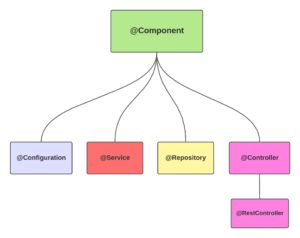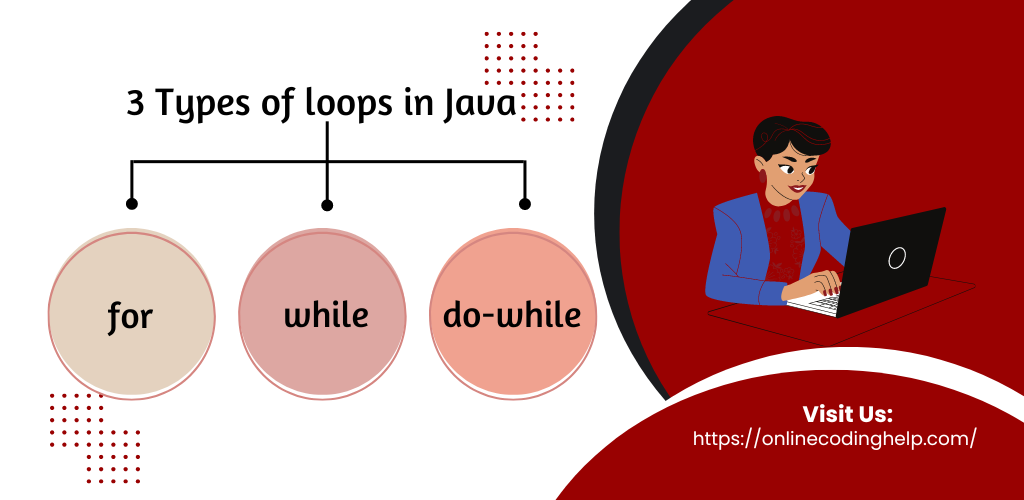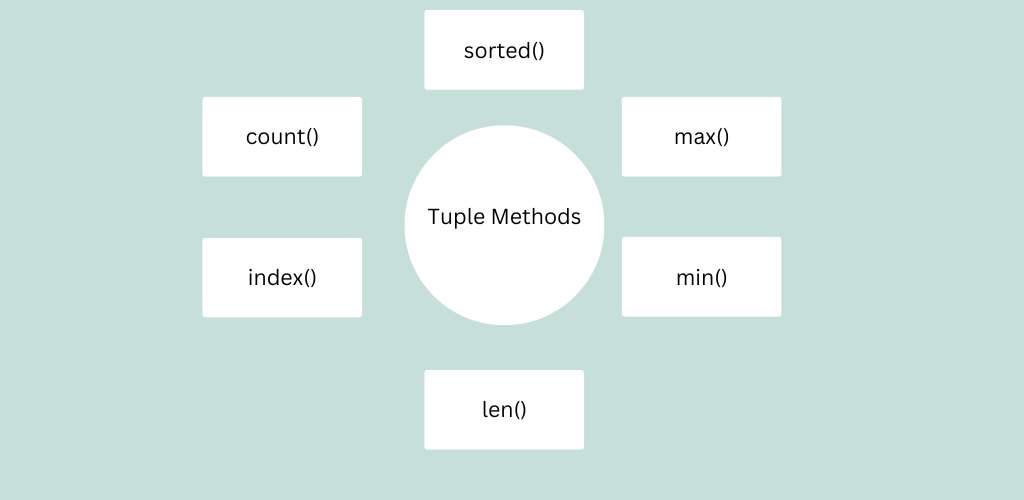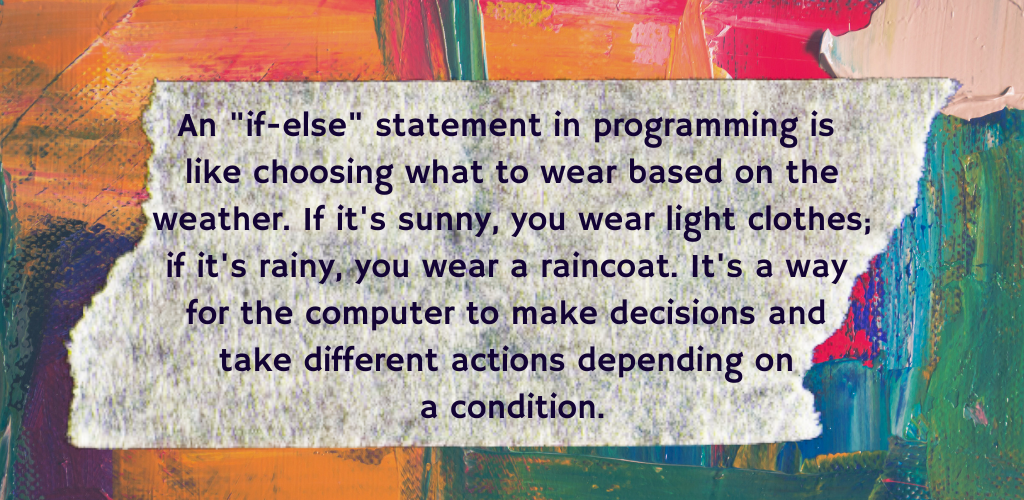2. Mastering Switch Statement in Programming: A Comprehensive Guide
In the context of programming and computer science, a “switch statement” is a control flow structure used to make decisions based on the value of a particular expression. It allows a program to evaluate a single expression and then choose from multiple possible execution paths, each corresponding to a specific value or condition. Here are some general thoughts and characteristics associated with it
- Selection Structure: A switch statement is a type of selection or decision-making structure that simplifies the process of choosing one action among many alternatives.
- Efficient for Multiple Conditions: Switch statements are particularly efficient and readable when there are multiple conditions to be checked against a single value.
- Multiple Case Labels: Within a switch statement, you can have multiple “case” labels, each representing a different value or condition that the expression can match.
- Cleaner Code: it preferred over long sequences of “if-else if” statements when dealing with a large number of mutually exclusive conditions because they lead to cleaner and more concise code.
- Falling Through: In some programming languages like C and C++, it’s possible to allow “fall-through” behavior, where multiple cases can share the same code block. This can be used intentionally but requires careful consideration.
- Default Case: Most switch statements include a “default” case, which is executed when none of the specified case labels match the value of the expression. It serves as a catch-all or fallback option.
- Integral Types: In many programming languages, switch statements work well with integral types (e.g., integers, characters), and they often don’t support complex data types directly.
- Readability and Maintainability: Well-structured switch statements can enhance code readability and maintainability, especially when dealing with situations where multiple conditions must be handled.
- Limitations: They typically work well when comparing a single value to constants, but they may not handle more complex conditions or expressions.
- Language Variations: The syntax and behavior of switch statements can vary between programming languages. Some languages offer more advanced features like pattern matching and richer data type support within switch statements.
Table of Contents
What is switch statement?
In programming, a “switch-case” statement is a control flow construct used to make decisions based on the value of a particular expression. It’s often used as an alternative to a series of nested “if-else if” statements when you have a single expression with multiple possible values or conditions to evaluate. The switch-case statement provides a more efficient and cleaner way to handle such scenarios.
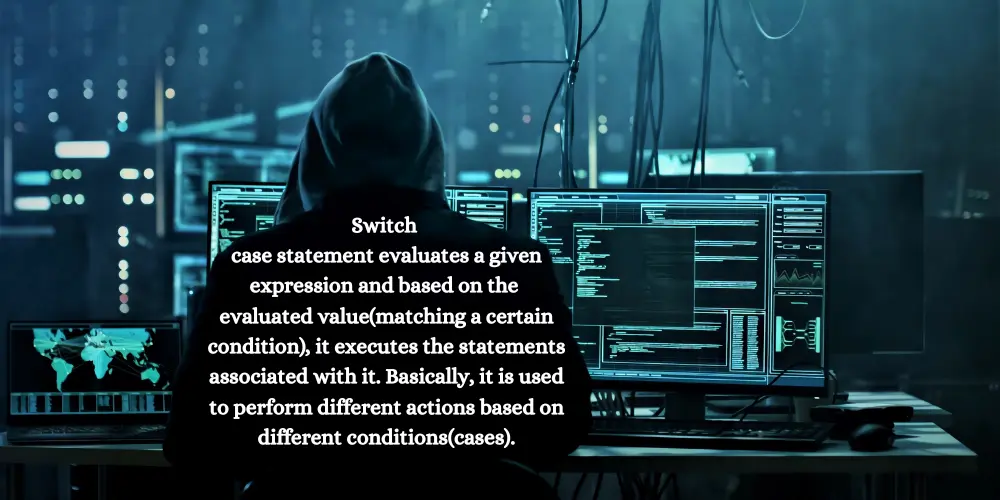
Syntax of switch statement
switch (expression) {
case value1:
// Code to execute if expression equals value1
break;
case value2:
// Code to execute if expression equals value2
break;
// More case statements for other values
default:
// Code to execute if none of the case values match the expression
}
Flow diagram of switch statement
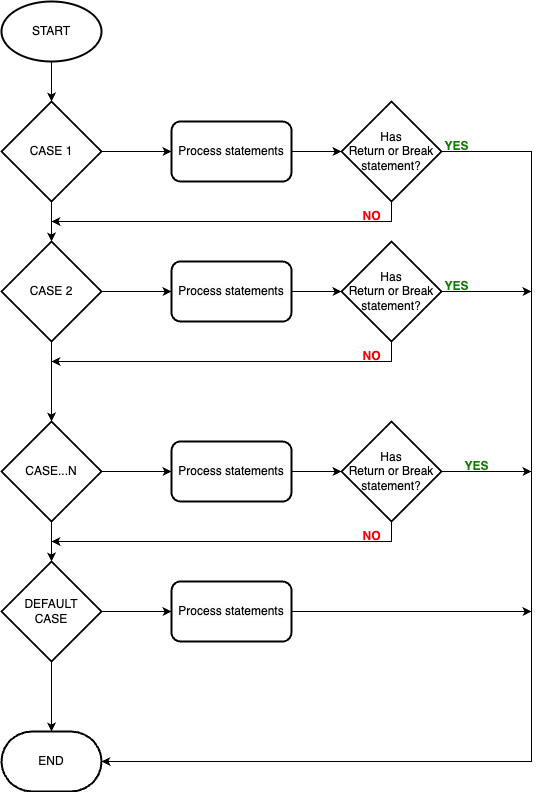
How switch statement works?
- The
expressionis evaluated, and its value is compared to the values listed in thecasestatements. - If there is a match between the
expressionand one of thecasevalues, the corresponding block of code associated with thatcaseis executed. - The
breakstatement is used to exit the switch-case block after a match is found. Withoutbreak, the code would continue to execute subsequent cases until abreakis encountered or the end of the switch-case block is reached. - The
defaultcase, which is optional, is executed if none of thecasevalues match theexpression. It serves as a catch-all case when no other conditions are met.
Example of switch case
Sample code in C language
#include <iostream>
int main() {
int day = 3;
switch (day) {
case 1:
std::cout << "Monday" << std::endl;
break;
case 2:
std::cout << "Tuesday" << std::endl;
break;
case 3:
std::cout << "Wednesday" << std::endl;
break;
default:
std::cout << "Unknown day" << std::endl;
}
return 0;
}Sample code in Java
public class DayOfWeek {
public static void main(String[] args) {
int day = 3;
switch (day) {
case 1:
System.out.println("Monday");
break;
case 2:
System.out.println("Tuesday");
break;
case 3:
System.out.println("Wednesday");
break;
case 4:
System.out.println("Thursday");
break;
case 5:
System.out.println("Friday");
break;
case 6:
System.out.println("Saturday");
break;
case 7:
System.out.println("Sunday");
break;
default:
System.out.println("Invalid day");
}
}
}